If you receive Financial Aid, be sure to check with the Financial Aid Office before making any changes to your schedule. Contact the Financial Aid Office at 706.771.4149.
SCHEDULE CHANGE FORM
(Etrieve Form)
Schedule changes prior to the first day of the semester:
- New Students
- Refer to your acceptance letter for information on the date, time, and location of your advisement and registration
- Currently Enrolled Students
- Contact your Program Advisor for advisement, then register online
- Step-by-Step BannerWeb Instructions for registration
Schedule changes during the add/drop period (First 3 business days of the semester):
- Schedule changes should be completed online via Cougar Web
- Login to Cougar Web and select "Registration" under Student Services
- Select "Register for Classes"
- Select Term and click Continue
- Choose the “Drop” action from the drop-down menu for each class you want dropped in the schedule summary.
- Select “Submit”
Students unable to add/drop courses online
- Visit the add/drop lab on the Augusta campus in the 1300 building
- Hours: 8:30 am to 4:30 pm
Schedule changes after the 3rd business day of the semester:
- Dropping a course
- Log into Cougar Web and select “Registration” under Student Services
- Select “Register for Classes”
- Select Term and click Continue
- Choose the “Drop After 3rd Day” action from the drop-down menu for each class you want dropped in the schedule summary.
- Select “Submit”
Note: Status will be updated to “Withdrawn”
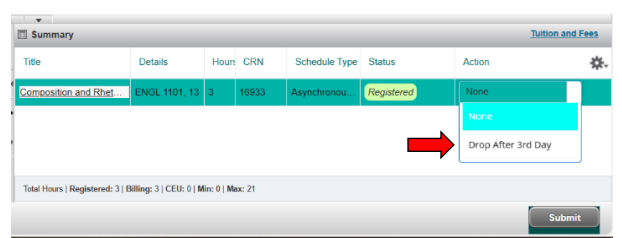
- Adding a course
- Complete the Schedule Change form
Schedule Change Form Information:
- Completion of this form is required after the third instructional/business day of the term in the following situations:
- Adding a course
- Section changes (Keeping the same course subject and number, but changing the day and/or time you attend it)
- Dropping a co-requisite course (This applies to courses with BIOL and PHYS courses only)
- Example: dropping BIOL 2113, but remaining enrolled in BIOL 2113L
- All other co-requisite courses will require that you drop the lecture and lab at the same time online
